You can use Leawo DVD Ripper to help you extract MPEG-2 files from DVDs for Mac. It does decrypt the copy protection on the disc and then simply repackages the movies into a stand-alone MPG file. The utility provides options for trimming the movie into parts and removing the black bars on the side of the movie to display the full images on the screen. In addition to converting from DVD to MPEG 2 format for NAS, the software also has lots of presets for your DLNA-enabled devices, like TV, iPhone, iPad, PS4, etc.
How to Convert DVD to MPEG 2?
Step 1. Load DVD movies
Insert your DVD disc into a DVD drive, run the program on your computer, on the main interface click "Add DVD/Blu-ray" to import the DVD disc to the program.
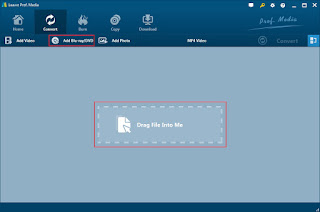
Step 2: Define output file format.
Click "Format" bar, from its drop-down option list, you can select "MPEG-2 Video(*.mpeg)" as the output file format.
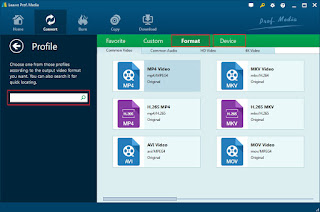
Step 3: Start to convert DVD to MPEG 2
After all the settings is done, hit "Convert" button to start DVD to MPEG 2 for NAS conversion process.

Multimedia Solutions: How To Convert Dvd To Mpeg2? >>>>> Download Now
ReplyDelete>>>>> Download Full
Multimedia Solutions: How To Convert Dvd To Mpeg2? >>>>> Download LINK
>>>>> Download Now
Multimedia Solutions: How To Convert Dvd To Mpeg2? >>>>> Download Full
>>>>> Download LINK 2i