As you may know that XviD AVI is a popular high definition video format and can be played on lots of media devices, it will be a wise choice to rip Blu-ray movies to Xvid encoded AVI video. Okay, here the guide is mainly to show you how to rip Blu-ray movies to XviD AVI format for playing on Xvid AVI media players.
There are many third-party programs out there that can help you to get your Blu-ray to Xvid encoded AVI video. Leawo Blu-ray Ripper is highly recommended for ripping Blu-ray and DVD movies to readable/playable/editable format, like MKV, MP4, WMV, AVI, MOV, TS, VOB, etc. It is professional and easy to use for editing and conversion and makes great quality copies of Blu-ray. The synchronization of audio and video and superfast conversion speed are also wonderful.
Note: Definitely a Mac user can get Leawo Blu-ray Ripper for Mac. And the way to convert Blu-ray for Mac is the same as Windows.
How to convert Blu-ray to Xvid AVI with Leawo Blu-ray Ripper
Step 1. Import Blu-ray source.
Insert one of Blu-ray discs you need to convert and then double click the icon on the desktop to launch the software. Click "Add DVD/Blu-ray" icon and select the Blu-ray disc in the drop-down list.
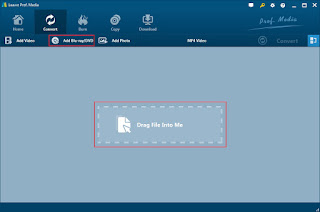
Step 2. Choose an output format and make settings.
Go to Format menu and choose a suitable format you want in the drop-down format list.
Click "MP4" default menu and call out the drop menu to choose xvid format.
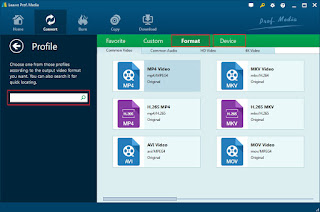
Step 3. Now, you can convert Blu-ray to XviD AVI format by clicking the "Convert" button.
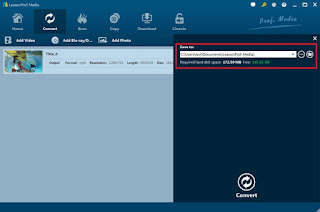
No comments:
Post a Comment