
According to the to share DVD movies on YouTube, you need to rip DVD to YouTube H.264 MP4 or MOV first. Leawo DVD Ripper can be a great help for you.
This DVD ripping software works as a professional DVD to YouTube converter that lets you get videos with optimized settings for uploading to YouTube. Besides, it can also convert DVD to video formats like AVI, WMV, FLV, M4V, MKV, MPG, etc and extract audio from DVD for playing and sharing anywhere. What's more, the built-in editor also allows you to extract DVD clips with the very part you want.
How to Convert DVD to YouTube friendly Video
1. Load DVD moviesInsert the DVD disc into your computer's DVD-ROM and run the DVD Ripper for YouTube. You can click the "Add DVD" button to load the DVD files to the program.
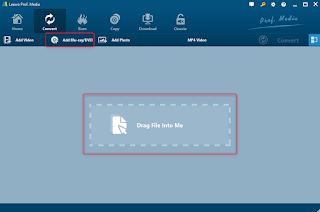
2. Specify output format
Choose output format from “Format” or “Device” group according to your needs. Choose YouTube compatible video format as output format, like “MP4 Video” from “Format > Common Video” group.
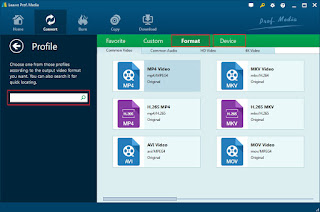
3. Start converting DVD to YouTube
When all these settings are ready, you can click the "Start" button to begin the DVD to YouTube conversion. When the ripping is done, you can click on "Open" button to locate the ripped videos. Now you can freely share the video files on your YouTube with more people.
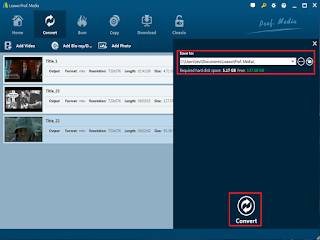
How to Upload Converted DVD to YouTube
Step 1. Open YouTube website and login into YouTube. If you don't have an account, sign up for one before any further.
Step 2. Click the Upload button at the top of the page.
Step 3. Define the video privacy settings and select the DVD video you want to upload to YouTube.
No comments:
Post a Comment