As one of the iPod fans, I will introduce iPod users a really nice way to put their DVDs on their iPods.
With it, you can smoothly customize your own video effect by doing trim, crop, and adjust the effect of your output video. And you can also preview the effect of your output video and choose subtitle and audio track and you can also merge titles and chapters into one output file.
Look at the below tutorial about how to convert DVD to iPod with Leawo DVD to iPod converter.
Step 1. Load your DVD.
Install and run Leawo DVD to iPod Converter
Open your DVD drive and put your DVD in it. Click the “Add DVD/Blu-ray button and choose “Load DVD”.
Step 2. Set output format.
You can choose MP4 Video from the “Format > Common Video” group.
Step 3. Choose your output profile and adjust your output settings
After you load your DVD into it, please choose your output profile according to your iPod.
Step 4: Set the output directory and start converting.
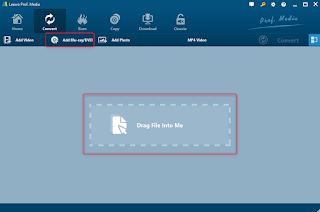

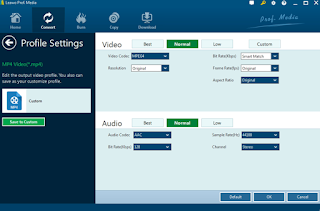

No comments:
Post a Comment