Part 1: The necessity of Digitize DVD Collection
I've got way too many DVDs at my house. I've been gathering them for years and years: They take up nearly half a wall in my living room, and that's after giving away about half my collection.Funny thing is, I rarely watch my DVDs. It takes so much more effort than just turning on my Apple TV and hitting "play." But that said, I do have a few hundred DVDs that I can't watch on any of my streaming services — So, I figured it was time to digitize my DVD collection so that I could stream my movies on my Apple TV.
Part 2: The best way to digitize DVDs collection on Mac -- Leawo DVD Ripper for Mac
Leawo DVD Ripper is one of the best DVD ripping software tools that could help you rip and convert DVD collection to videos and audios in 200+ formats like DVD movies to MP4, DVD to MKV, DVD to AVI, etc.It could help you remove disc protection and region restrictions upon your DVD collections so as to let you get copy-free DVD digital on your computer for safekeeping or sharing easily. What's more, it enables you to select subtitles and audio tracks from source DVD movies just like you are watching DVD discs on computers in the future.

Below are the detail steps on how to digitize DVD collection on Mac:
Step 1. Click the “Add Blu-ray/DVD” button to add source DVD disc
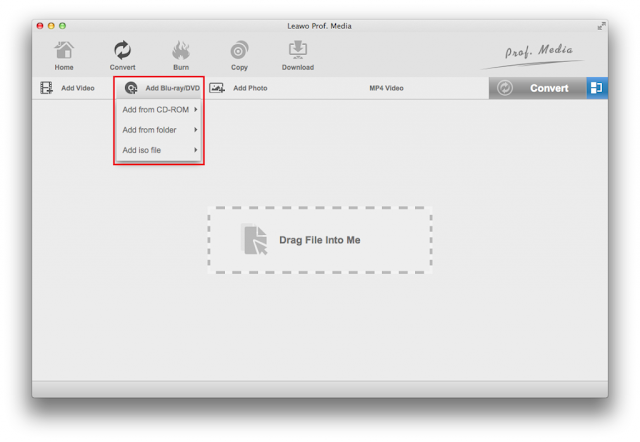
Step 2. From the drop-down box named “MP4 Video” next to the “Add Photo” button, you can click on it to call out a small menu panel. Here you can hit on the “Change” button to invoke the “Profile” interface to choose “MP4” as output.
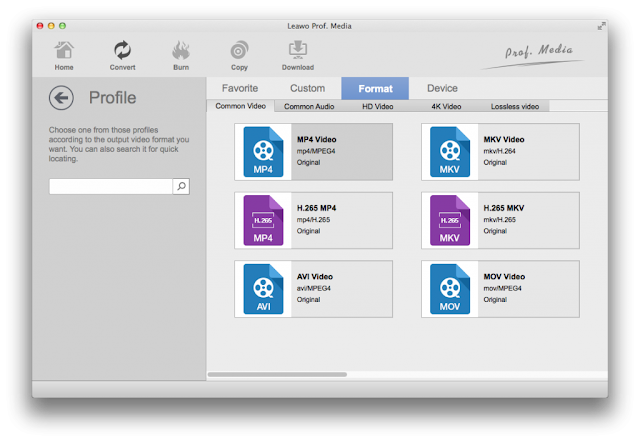
Step 3. If you need to configure the parameter to meet your professional setting demands, you can hit on the “Edit” button next to the “Change” button to adjust the Video Codec, Resolution, Aspect Ratio, Frame Rate and more for converted files.
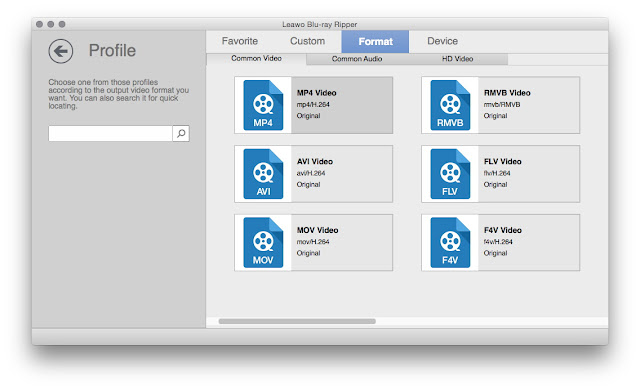
Step 4. In the end, you need to click on the big “Convert” button at the bottom of the sidebar to begin to rip the DVD collection.
RipIt
MacX DVD Ripper
MacX DVD Ripper provides many options for converting your DVD collection to digital files, including selecting the type of device where you'll be playing the final file (i.e. iPhone, iPad, or Apple TV). You can also rip the full ISO image — a nice option for more advanced users.



No comments:
Post a Comment