A DVD ripper is an application that has the capacity to convert a DVD into ISO image file, DVD folder or multimedia files. That is a good way to back up DVD and prevent from data loss. This article will show you the top 5 best open-source DVD rippers.
Top 1: HandBrake
Pros
- 1. Rip a variety of optical discs to multimedia files, including a part of encrypted DVDs and Blu-ray discs.
- 2. Output DVD videos to MKV, MP4 and more with the original quality.
- 3. Decide to rip certain titles and chapters or entire DVD.
- 4. Integrate an array of presets to convert DVDs quickly.
- 5. Available to Windows, MacOS and Linux.
- 6. HandBrake rips Blu-ray disc, folder and ISO files.
Cons
- 1. There are too many custom options in this open-source DVD ripper.
- 2. It may download extra software when installing.
Top 2: MakeMKV
Pros
- 1. Rip DVDs and Blu-ray discs to MKV files for free.
- 2. Extract ISO and other files from DVD disc.
- 3. Support ISO, BDMV, IFO and DAT files.
- 4. Compatible with Windows, Linux, and MacOS.
- 5. Integrate a concise interface and easy to use for beginners and ordinary people.
Cons
- 1. This open-source DVD ripper cannot output DVD movies to other formats besides MKV.
- 2. The download process is pretty complicated.
Top 3: Freemake Video Converter
Pros
- 1. Directly rip a DVD to video or audio files for playback on any devices.
- 2. Support commonly used video and audio formats as well as mobile devices like iPad, iPhone, etc.
- 3. Provide based video editing tools, such as add subtitles or crop the video length.
- 4. Integrate presets for ripping DVD to Android, Apple, BlackBerry, Sony and Xbox devices.
Cons
- 1. Not all features are free of charge in this open-source DVD ripper.
- 2. The interface is a bit complexity.
Top 4: VLC Media Player
Pros
- 1. Convert a DVD, ISO image or DVD folder to multimedia files on computer.
- 2. Compatible with Windows 10/8/7, Mac OS X and Linux.
- 3. Support extensive output formats, such as MP4, MOV, AVI, MKV, and more.
- 4. Selectively rip certain titles or chapters on a DVD.
- 5. Keep the original quality as much as possible.
- 6. It can work as the free DVD creator to burn files into DVD disc.
Cons
- It takes much longer time to rip DVDs.
Top 5: DVD Decrypter
Pros
- 1. Rip a DVD to a folder in the form of VOB or IFO files.
- 2. Create ISO image files from a variety of DVDs.
- 3. Split the ripped ISO file into 1 of 17 sizes and modify the read speed.
- 4. Offer plentiful advanced settings hidden away in the menus.
Cons
- 1. The interface looks outdated.
- 2. Developers have stopped updating this open-source DVD ripper.
Recommend: Leawo DVD Ripper
Open-source DVD rippers are a convenient method to extract contents from DVDs; however, they have unavoidable downsides, such as poor output quality and non-stability. If you are looking for a professional tool, we recommend Leawo DVD Ripper.
- Convert DVD to video/audio files like MKV, MP4, AVI, FLV, RMVB, etc
- Convert DVD to iPad, iPhone, Android devices
- Edit DVD video files with built-in video editor
- Add 3D effect with built-in 3D movie creator
- Selectable subtitles and audio tracks from source DVD movies for output videos
Conclusion
Based on our reviews, you should grasp at least 6 open-source DVD rippers for converting DVDs to various file formats. Now, you can pick your favorite tool and get what you want.





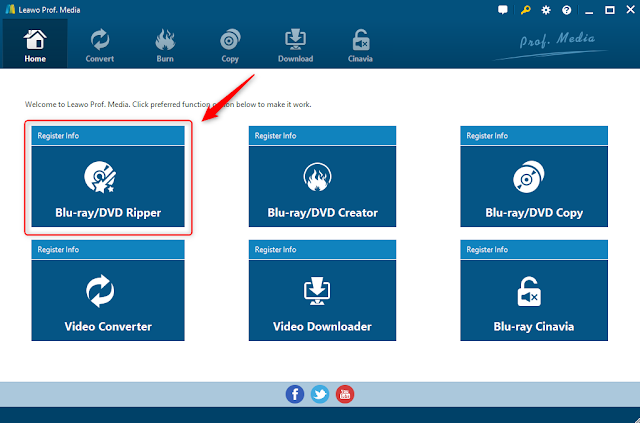
No comments:
Post a Comment