Best DVD to iPhone Converter - Leawo DVD Ripper
Leawo DVD Ripper is a top-notch DVD ripper program that can rip DVD to iPhone. With this DVD to iPhone converter software iPhone users get the great advantage of having the possibility to carry their favorite videos around with them and watch them whenever they wish. They need just either a DVD to iPhone converter or iPhone video converter to load them onto their electronic devices.
How to Use Leawo DVD Ripper to convert DVD to play on iPhone
Leawo DVD Ripper is also very user-friendly and straightforward. Check out how to use it to quickly convert DVD to play on iPhone in the content below.Note: Leawo DVD Ripper is packed inside Leawo's software package called Prof.Media.
Step 1. Put the DVD disc in your DVD drive in advance and then open Prof.Media and you can load DVD Ripper by clicking the DVD Ripper shortcut icon or the Convert button from the row of button in the upper-left.
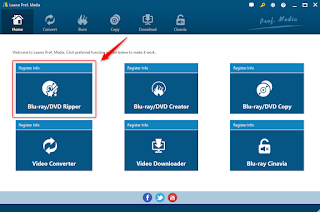
Step 2. As the DVD disc has been inserted to your DVD drive previously, it should be ready by now. Just directly click Add Blu-ray/DVD>Add from CD-ROM>[your DVD disc] to add all the contents in the DVD disc to Leawo DVD Ripper.
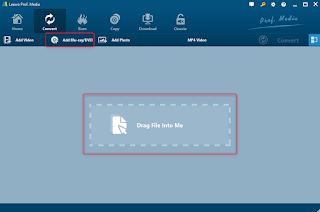
Step 3. On top of the video list you should be able to find a button with the label MP4 Video on it. Let's call it the Format button. Click on this Format button and continue to click the Change button on the menu that shows up later. This will take you to the profile panel to select a format to convert the DVD movie into.
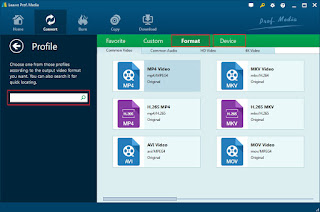
Step 4. After returning to the video list, click Convert from the top-right of the video list and select where to save the output video on the following sidebar. And then hit the Convert button below to start converting the DVD movie for your iPhone.
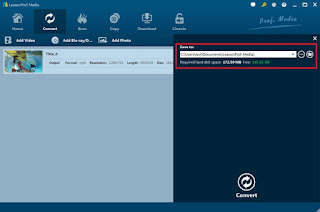
No comments:
Post a Comment