Part 1: How to Extract Subtitles from Blu-ray with MKVExtract
When you want to extract subtitles from Blu-ray discs in different formats, MKVToolnix is a free and open-source MKV subtitle extractor to extract the subtitles from MKV video to ASS, STR or SUB files. It is available to Windows, macOS and Linux. Just learn more details about the process to extract the Blu-ray subtitles as below.Step 1. Download and install the MKVToolnix package and MKVExtractGUI from the Internet. After that, you can unzip the MKVToolnix package, and put the GUI file into the folder.
Step 2. Double click the program to run the MKVExtractGUI.exe file. Hit the button with the three-dot icon to Import the MKV file ripped from your Blu-ray disc into the Blu-ray program.
Step 3. Next, check the subtitle that you need in the Tracks section and uncheck unwanted tracks. An MKV file may store several subtitles, which you can select certain one or all of them. Set a specific folder to save the subtitle file in the Output Dir area.
Step 4. Finally, click on the Extract button at the bottom of the window to extract subtitles from the Blu-ray movie. When it is done, you can find the subtitles extracted from Blu-ray movies saved in SRT, SUB or ASS depending on the original format of the subtitle track.
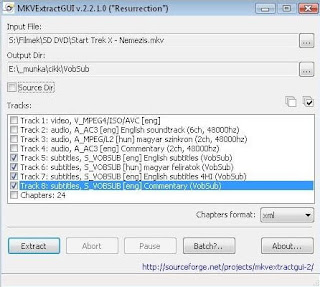
Part 2. Best way to Rip Blu-ray with Subtitles - Leawo Blu-ray Ripper
Leawo Blu-ray Ripper is a well-known blu-ray ripper boasting to rip Blu-ray DVD to 180+ video/ audio with 100% original quality and 6X faster speed with subtitles remained.
Simply put, it can rip and convert blu-ray into video of all kinds of formats and devices. It features zero quality loss conversion experience and allows users to enjoy theater movie feeling.
Apart from that, file merging, media editing, 3D movie creating, parameter adjusting, etc are all offered together within the program. Next, there will be a tutorial guide to show you how to work with this program to rip blu-ray.
Step 1. Download and install the latest Leawo Blu-ray Ripper on your computer;
Step 2. Launch Leawo Blu-ray Ripper, add your target Blu-ray movie
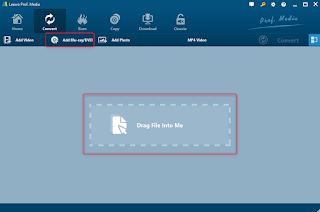
Step 3. Choose the audio track and subtitle stream you need to retain at the corresponding sections

Step 4. Click “Change” option to choose the target output format.
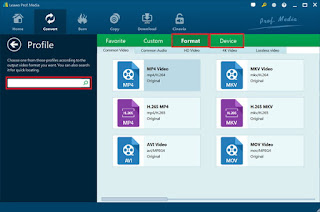
Step 5. Click the green button “Convert” on the toolbar and set output directory in the “Save to” box.
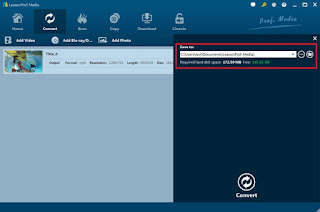
After that, click the bottom “Convert” button to start converting Blu-ray movie files.
No comments:
Post a Comment