To watch YouTube videos on Windows Phones, people needed to surf the internet to
browse YouTube videos for playback, or make use of third-party PC apps to
download YouTube videos to Windows Phones just like Free YouTube Downloader. However,
with Google's reluctance to share one of its core assets with Microsoft, namely
giving it full access to its YouTube APIs for an official dedicated app, it has
brought on one of the best proofs of working free market and competition we've
seen in the app industry.
While the big guys keep playing hide and seek with the
official YouTube app
for Windows Phone, enterprising 3rd party developers have come up with
solutions that are better in many aspects than even the one Microsoft launched
recently, and was gently asked by Google to take it down, or else.
Features like downloading the videos for offline playback,
integrating their sound stream in the stock music player, or keeping them
running in the background while you add comments or tinker with the settings
are something we can't see even on Android handsets, which are supposed to be
the bastion of YouTube-ing, so check out the cool Windows Phone alternatives for your daily YouTube fix in the below
list.
1. myTube
($0.99)
myTube will be one of the best dollars you've spent for your
Windows Phone, as not only it has a great double Live Tile for your homescreen,
but also sets itself apart by having your video always visible in the
background, regardless of whether you are viewing clever comments in an
overlay, playing around with the settings, or searching for the next clip. The
developer is also very open to suggestions, and constantly adds new features,
though the one for downloads is notably missing for now.
2. Tube Pro (free)
Tube Pro is free but hooks you up with every major feature
at one place, while the others have a thing or two always missing. It's all
here - from in-app comments, through offline playlists, to direct resumable
uploads. Tube Pro peppers it up with exclusive features like Map Tube, which
locks your location, and shows trending content for your whereabouts, as well
as graphically rich category previews.
3. Metrotube
($0.99)
Metrotube takes the official YouTube app's lunch and eats it
by providing you the option to download the vids for internal consumption on
the phone, avoiding those pesky data charges. The only concern we have here
that this is not something Google tolerates, and Metrotube is by far the most
talked about, so there is some chance the spigot will be turned eventually, but
so far there haven't been any issues, while Metrotube shines with a full suite
of search, comment and upload options as well.
4. YouTube HD
Another Windows Phone client that lets you download the
videos, YouTube HD lets you create offline playlists, and also keeps the video
sound running even when you lock the screen, so you can use it as an improvised
music player. It can also resume your broken or interrupted uploads and
downloads from where you left them.
5. Mega Tube Pro ($1.49)
The Pro version of Mega Tube removes ads, and sports an
autocomplete search function. It integrates directly with your YouTube account
for comments, uploads and downloads of vids directly from the application
itself. There are also extensive curated lists for different categories,
including Trending videos. Disadvantage - the sound doesn't keep playing when
you lock the screen.
6. PrimeTube
(free)
PrimeTube offers a laundry list of features, including
downloads and a secondary live tile for the video and author on your
homescreen, but above all a great app interface. The app offers all the bells
and whistles, and you can view the comments on a full page, as well as reply to
them. There is an in-app player that goes around the native one, and you can switch
between both if needed. Best of all - the app is free.
7. MP3Tube
MP3Tube does exactly what it says on the tin - you search
for a music video, it downloads it, and can then play the music with the stock
music player, meaning you can command the playback from the lock screen. The
app also has a handy ringtone maker built-in, so you can cut precisely the thme
you want your handset to ring with.
Worried about all the big bad stuff that lurks on YouTube,
ready to jump at your offspring's face the minute they search for something
obscure?Fret not, as you can hand them the phone with Kid's Corner enabled, and
the YouTube Jr. HD app loaded - there are only kids shows there, and there are
handpicked cartoons every day, curated with children in mind, so your heir on
the back seat stays entertained at all times with their favorite shows.
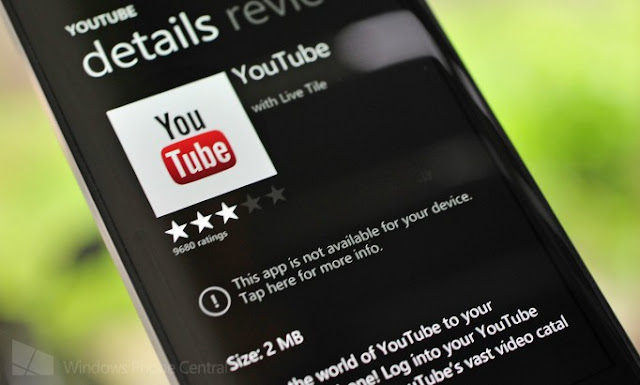
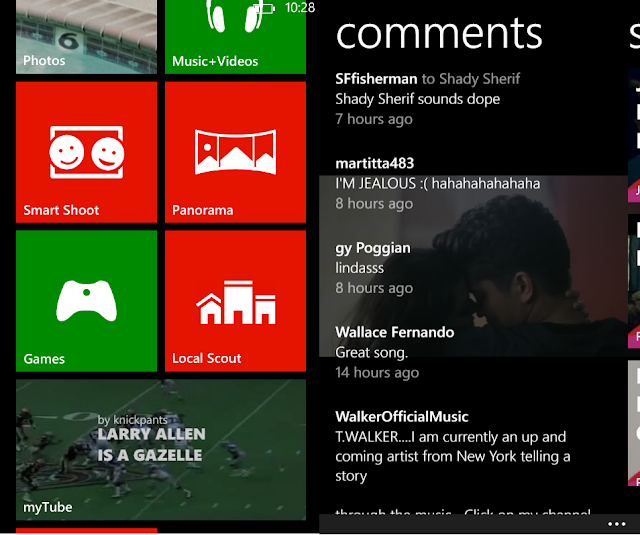

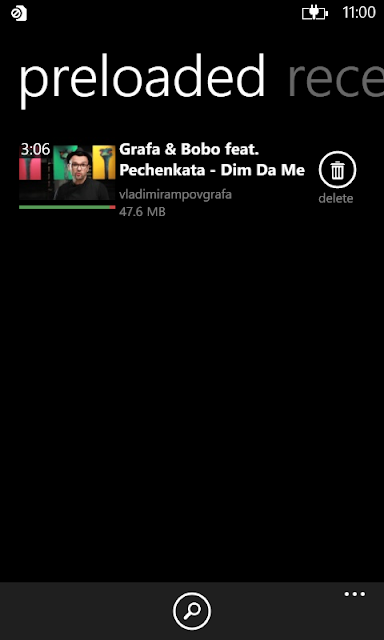

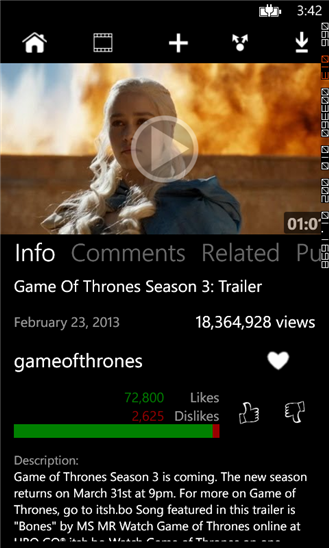
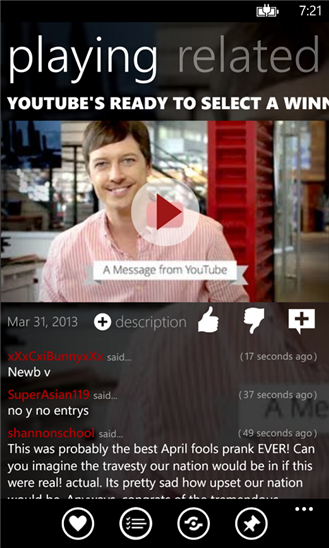
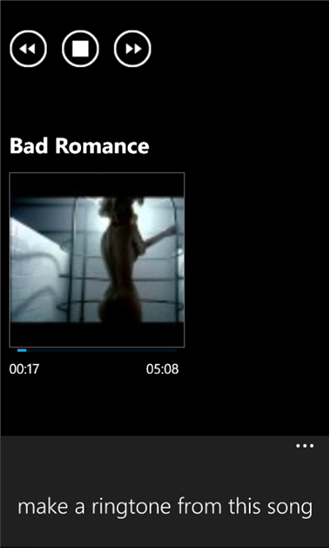

No comments:
Post a Comment