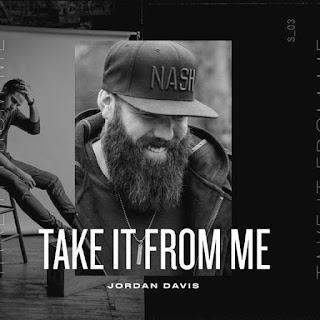This blog would like to introduce the latest multimedia devices, movie news, holiday entertainment suggestions, useful multimedia solutions and practical tips for better digital entertainment.
Friday, March 29, 2019
How to Choose a Better APP to Read after Apple release Apple NEWS+
Nowadays, digitalization more and more
permeates into our daily life including the way of reading. People used to read
from the book, newspaper, and magazine printed in the paper. And now people can
read from some eBook app or devices, or listen audiobook on the Phone with no
need to carry the books.
March 2019, Apple has launched not
only new hardware with its iPad mini, iPad Air, new iMacs and AirPods, but also
subscription services in Apple TV+, News+ and Apple Arcade, and in the US only
a new Apple Pay-integrated credit offering in Apple Card.
This just shows that people more and
more accept the convenience of digital books brought to them. As we all know,
Kindle, Kobo, Adobe are the main eBook service platform. And now Apple join this
completion for expanding more choices for reading. Today, we’d like to select
the best way for users to read book.
Apple
Books
Known as iBooks, Apple’s own audiobook and eBook app for its iOS
owners to listen to audiobooks and read eBooks on the move. Apple iBooks is not
only an audiobook listener and eBook reader, but also includes an online book
store that allows you to directly purchase audiobooks and eBooks from Apple
Store, while some other audiobook and book apps for iPhone only allow you to
read local books. Also, Apple Books app supports CarPlay feature, which enables
you to listen to audiobooks through your car’s speaker, getting much more
enjoyable audiobook listening experience.
Nook
Nook is an excellent eBook reader developed
and marketed by Barnes & Noble. Based on Android system, it has
three-generations Nook devices, including Nook, Nook Simple Touch, Nook Color,
Nook Tablet, and so on. Thus, Nook cannot only be used to read books but also
to listen to music, browse the webs and watch movies.
Besides, there is free NOOK Reading App for
iPhone, iPad and Android devices so that you can start a book on your NOOK and
continue reading on your smartphone or tablet. Millions of books you can get
and add to your library. That’s why there are so many users preferring to read
eBooks on Nook.
Kobo
The Kobo App allows you to browse a
growing collection of the world's best eBooks, audiobooks, graphic novels, and
children's books, to enjoy instantly on your smartphone or tablet. With Kobo
app on your iPhone, iPad and iPod touch devices, you could search by author,
title, topic or genre to discover what you would like to listen to or read. The player
displays information how much time is left to finish, and you can slow down or
speed up the narration at any moment. But there is no official confirmation on
CarPlay feature upon Kobo app.
Actually, its hard to choose which is
better, iBook's library becomes more and more rich and we don't need to buy another
devices like kindle kobo. We can read all the books on our iPhone and iPad
which is easy to carry.
Find a Way to share the
books between those APP
Although the millioms of books become as light as a phone or a kindle device, the price of the book is as same as the paper one. As far as I know, the books between those
apps are incompatible, which means you can't easily share the book you
purchased from one app to another. As far as I'm concerned, finding a way to
share the book is neccessary to prevent purchasing a book on other app again.
I'd also like to share a program named Prof. DRM to help you save a sum of money.
Taking how to transfering kindle books to iBook as an example.
Step 1: Launch Leawo Prof. DRM
On the popup window, you could see a “Kindle” option on the left
sidebar. Open it and then you could see all downloaded eBooks on your Kindle
app. Choose the ones you want to convert and then click the “Add” button.
Step 2: Set output format
Now, after loading source Kindle eBooks, in each loaded title,
click the pencil icon to set output format. Since iBooks receives ePub and PDF,
you could choose either one as you like. For your time saving, you could check
the “Apply to all eBook Files” button.
Step 3: Set output directory
At the bottom, set an output directory in the “Output” box. Make
sure the target drive has enough storage.
Step 4: Convert Kindle books to iBooks
Finally, click the bottom right “Convert” button. This Kindle to
iBooks converter would start to convert Kindle books to iBooks. Meanwhile, it
would start to remove the DRM protection in the background immediately.
When the conversion finishes, you could then add converted
Kindle books to your iBooks easily. The below steps would show you how to
transfer converted Kindle files to iBook in detail.
In this way, you could easily remove DRM from Kindle books and
then easily share Kindle books with other devices with ease. Actually, you
could convert eBooks from various devices like Adobe and Kobo, and as well as
audiobooks from Audible and iTunes to other devices.
Thursday, March 28, 2019
Top 10 Best New Country Music 2019 Free Download
In popular music, country music occupies an important position in it. Country music has a long history beginning 1920s and it’s born in the southern United States. Special style makes it different which usually consists of ballads and dance tunes with simple forms. It deserves to be mentioned that a superstar Elvis Presley also sings great many country music. There is no doubt that country music attract lots of music fans and it is popular in the whole world. Certainly, many new country music will come out. So let’s take a glance top 10 best country music 2019 and by the way, this article will show you how to download them with simple clicks.
1. Beautiful Crazy
Luke Combs
2. Tequila
Dan + Shay
3. Meant To Be
Bebe Rexha & Florida Georgia Line
4. Millionaire
Chris Stapleton
5. Speechless
Dan + Shay
6. Here Tonight
Brett Young
7. Eyes On You
Chase Rice
8. Take It From Me
Jordan Davis
9. This Is It
Scotty McCreery
10. Good As You
Kane Brown
In fact, there are a variety of ways to download country music. You can download it from online music websites directly, or download them with online music downloader, even you can resort to the music software on the computer to ensure audio quality. However, unfortunately, most online music websites will not offer the latest country music. So to guarantee music quality, I will introduce a powerful music download program Leawo Music Recorder to download country music with lossless quality. It’s an all-in-one program music downloader to helps users to download music from YouTube, AOL, Last.fm, etc. And it will download music tags automatically and allows you to edit the tags manually.
Step 1: Set Audio Source
To download online music, you need to click the Audio Source button at the left bottom and choose Record Computer Audio to download online audio.
Step 2: Start to download music
FInd the country music you want to download in the online music website like Last.fm. Then click Start button at the upper left in the meantime play the country music. The recorder will detect the audio and start to record automatically.
With recording done, you can find the country music in the default path: C:\Users\[your username]\Music\Leawo\Music Recorder
In addition, you will find the country music is added with music tags and album artwork automatically. There is no surprise, it just a highlight of Leawo Music Recorder. Finally, enjoy the downloaded country music with ease.
Part 1: Top 10 best country music 2019
1. Beautiful Crazy
Luke Combs
2. Tequila
Dan + Shay
3. Meant To Be
Bebe Rexha & Florida Georgia Line
4. Millionaire
Chris Stapleton
5. Speechless
Dan + Shay
6. Here Tonight
Brett Young
7. Eyes On You
Chase Rice
8. Take It From Me
Jordan Davis
9. This Is It
Scotty McCreery
10. Good As You
Kane Brown
Part 2: How to download country music 2019
In fact, there are a variety of ways to download country music. You can download it from online music websites directly, or download them with online music downloader, even you can resort to the music software on the computer to ensure audio quality. However, unfortunately, most online music websites will not offer the latest country music. So to guarantee music quality, I will introduce a powerful music download program Leawo Music Recorder to download country music with lossless quality. It’s an all-in-one program music downloader to helps users to download music from YouTube, AOL, Last.fm, etc. And it will download music tags automatically and allows you to edit the tags manually.
Step 1: Set Audio Source
To download online music, you need to click the Audio Source button at the left bottom and choose Record Computer Audio to download online audio.
Step 2: Start to download music
FInd the country music you want to download in the online music website like Last.fm. Then click Start button at the upper left in the meantime play the country music. The recorder will detect the audio and start to record automatically.
With recording done, you can find the country music in the default path: C:\Users\[your username]\Music\Leawo\Music Recorder
In addition, you will find the country music is added with music tags and album artwork automatically. There is no surprise, it just a highlight of Leawo Music Recorder. Finally, enjoy the downloaded country music with ease.
Friday, March 22, 2019
Top 20 podcasts for working moms 2019
Just several days ago, International Women’s Day was held annually on March 8. As an important day for celebrating great women in the world, we have to lay it into our minds for those women who dedicated their all lifes to promote the development of economy, policy and culture. However, there are more unknown to public women working hard for our society and family. So a great many podcasts are spreading inspiration and latest trends, ideas, and strategies for helping these working moms. Today, let’s take a look at top 20 best podcasts for working moms 2019. Moreover, I will teach you how to download these podcasts to listen to offline on computer or iPhone.
1. Women@Work
This weekly podcast can inspire other women to succeed and become leaders in the business world by sharing the strategies that have worked for them.
2. The Simple Show
It is a podcast exploring unconventional ways of living and making the most out of things like work, travel, and family.
3. The Longest Shortest Time
It is a bold, daring podcast about parenthood in all of its forms telling stories about the surprises and absurdities of raising other humans—and being raised by them.
4. At Home
It is a podcast featuring a collection of conversations about mothering, home life and education.
5. Happier With Gretchen Rubin
This weekly show shares practical advice on how to become happier and more successful through trial, error, and experimentation.
6. Beyond Burnout
It shares health, wellness, and relationship advice for working moms who are busy juggling it all.
7. The Happy Hour with Jamie Ivey
This weekly podcast chats about anything from children to marriage to books to grief to sorrow.
8. The Classy Career Girl Podcast
This show is to assist women in finding their dream job or start their own business.
9. The Coffee + Crumbs
It offers hope and encouragement for mothers through a variety of candid conversations about parenting.
10. Working Parent Resource
This podcast is to cover everything from improving communication in your relationship to dealing with difficult coworkers to building healthy habits to tips on getting your kids organized.
11. The Mom Hour
This podcast is focuses solely on providing encouragement and confidence for mothers through their own stories and advice.
12. No Limits with Rebecca Jarvis
This podcast shares the stories of successful women who pursued their dreams and built an empire.
13. The Broad Experience
This show discusses from serious and uncomfortable topics, such as sexual harassment at work, to helpful career advice like learning how to delegate.
14. The Longest Shortest Time
This award-winning podcast created by Hillary Frank features stories “about the surprises and absurdities of raising other humans—and being raised by them.”
15. Working Mother Radio
If you’ve been following Pro Mom’s Club, then you already know that I’m a big fan of the Working Mother publication.
16. The Mom Hour
It shares personal tips and stories to give moms a bit of added confidence as they move through motherhood.
17. Magic Lessons with Elizabeth Gilbert
It is a captivating podcast for creatives. Through poignant interviews with guest experts, Elizabeth Gilbert helps aspiring artists overcome their fears and create more joyfully.
18. Sorta Awesome
It is a weekly podcast geared toward women who want to stay current on all things awesome, including culture, media, trending conversations and general girlfriend chat.
19. Megan Strand
It’s a great podcast to help you overcome the overwhelm, embrace the chaos, and cultivate a life you love.
20. Megan Strand
It is a project manager, creative marketer, and proponent of authentic communication.
Although listening to these podcasts online is a convenient way, sometimes there is not a good network connection and you will feel painful with brokenly playing for the bad network. So it’s a good idea to download podcasts for working moms to listen to offline. Certainly, there are lots of ways to download podcasts. On iPhone, you can choose Apple Podcasts or other alternatives. On computer, there still are lots of choices like iTunes. Even you can download podcasts from some websites directly. But this time, I will show you the way to download podcasts for working moms without apps or software. We can just download the podcasts from websites directly such as Nerdist Podcast, Podbay.fm, and Digg Reader.
There are lots of podcasts supporting to listen to and download podcasts directly. We take Podbay.fm as an instance. Enter the website and search for working moms. Then there will show lots of related results. Just choose one and click on it to enter the channel.
In the podcast which you entered just now, select one of the podcasts in this channel and click Download button to download the podcast to computer and listen to offline.
Connect your iPhone to the computer with cable and launch Leawo iTransfer. Then the software will recognize your iPhone automatically. In the left sidebar of the main interface, there will show your device and click on your device. Then choose Podcasts library.
Under Podcasts tab, click Add button at the right upper and browse to select the podcasts downloaded from website in Windows Explorer. Then the transfer progress will start automatically.
Finally, you can enjoy the podcasts for working moms on iPhone at ease.
Part 1: Top 20 podcasts for working moms 2019
1. Women@Work
This weekly podcast can inspire other women to succeed and become leaders in the business world by sharing the strategies that have worked for them.
2. The Simple Show
It is a podcast exploring unconventional ways of living and making the most out of things like work, travel, and family.
3. The Longest Shortest Time
It is a bold, daring podcast about parenthood in all of its forms telling stories about the surprises and absurdities of raising other humans—and being raised by them.
4. At Home
It is a podcast featuring a collection of conversations about mothering, home life and education.
5. Happier With Gretchen Rubin
This weekly show shares practical advice on how to become happier and more successful through trial, error, and experimentation.
6. Beyond Burnout
It shares health, wellness, and relationship advice for working moms who are busy juggling it all.
7. The Happy Hour with Jamie Ivey
This weekly podcast chats about anything from children to marriage to books to grief to sorrow.
8. The Classy Career Girl Podcast
This show is to assist women in finding their dream job or start their own business.
9. The Coffee + Crumbs
It offers hope and encouragement for mothers through a variety of candid conversations about parenting.
10. Working Parent Resource
This podcast is to cover everything from improving communication in your relationship to dealing with difficult coworkers to building healthy habits to tips on getting your kids organized.
11. The Mom Hour
This podcast is focuses solely on providing encouragement and confidence for mothers through their own stories and advice.
12. No Limits with Rebecca Jarvis
This podcast shares the stories of successful women who pursued their dreams and built an empire.
13. The Broad Experience
This show discusses from serious and uncomfortable topics, such as sexual harassment at work, to helpful career advice like learning how to delegate.
14. The Longest Shortest Time
This award-winning podcast created by Hillary Frank features stories “about the surprises and absurdities of raising other humans—and being raised by them.”
15. Working Mother Radio
If you’ve been following Pro Mom’s Club, then you already know that I’m a big fan of the Working Mother publication.
16. The Mom Hour
It shares personal tips and stories to give moms a bit of added confidence as they move through motherhood.
17. Magic Lessons with Elizabeth Gilbert
It is a captivating podcast for creatives. Through poignant interviews with guest experts, Elizabeth Gilbert helps aspiring artists overcome their fears and create more joyfully.
18. Sorta Awesome
It is a weekly podcast geared toward women who want to stay current on all things awesome, including culture, media, trending conversations and general girlfriend chat.
19. Megan Strand
It’s a great podcast to help you overcome the overwhelm, embrace the chaos, and cultivate a life you love.
20. Megan Strand
It is a project manager, creative marketer, and proponent of authentic communication.
Part 2: How to download these podcasts to listen to offline
Although listening to these podcasts online is a convenient way, sometimes there is not a good network connection and you will feel painful with brokenly playing for the bad network. So it’s a good idea to download podcasts for working moms to listen to offline. Certainly, there are lots of ways to download podcasts. On iPhone, you can choose Apple Podcasts or other alternatives. On computer, there still are lots of choices like iTunes. Even you can download podcasts from some websites directly. But this time, I will show you the way to download podcasts for working moms without apps or software. We can just download the podcasts from websites directly such as Nerdist Podcast, Podbay.fm, and Digg Reader.
Step 1. Find podcasts for working moms
Step 2. Download podcasts for working moms
Extension: How to listen to podcasts for working moms on iPhone
After downloading podcasts to computer, you may want to listen to the podcasts on iPhone on the go. Actually, it’s easy to finish this task. There take an easy to use iOS data transfer tool as an instance. It allows you to transfer 12 kinds of files between iTunes, iOS devices, and computer like transferring videos, transferring contacts. Firstly, download Leawo iTransfer and install it in advance.Step 1. Connect iPhone to the computer
Step 2. Choose podcasts and transfer to iPhone
Finally, you can enjoy the podcasts for working moms on iPhone at ease.
Wednesday, March 20, 2019
New Updates of Blu-ray Player: Built-in Blu-ray to MKV Converter and Ads-free Features
Leawo Software, a company specialized in developing multimedia software to solve different multimedia issues, is going to release Blu-ray Player 2.0.0.0. With a big upgrade, Leawo Blu-ray Player could convert Blu-ray to MKV with simple steps. Meanwhile, users could also enjoy the ads-free using experience in the updated version.
Leawo Blu-ray Player has been a professional Blu-ray playing program for both Windows and Mac users. It could play different kinds of Blu-ray/DVD disc, folder and ISO image file with ease. It’s capable of playing 4K video in MKV, MP4 and TS formats, 1080P videos in HD MP4, HD MKV, HD MOV, etc., 720P videos in MP4, AVI, MKV, and other formats. With this program, users could enjoy quality-lossless image, high quality of stereo audio experience and preference settings. Besides, the user-oriented playback control enables even green hands to use this software without reading time-consuming and complicated user guide.
In the new version of 2.0.0.0, the most important upgrade of Leawo Blu-ray Player is that this professional playing program becomes a Blu-ray to MKV converter. Users could easily convert Blu-ray/DVD disc, folder and ISO image file to MKV. Leawo Blu-ray to MKV Converter simply changes the packaging format of source and converts Blu-ray to MKV without quality loss. With advanced disc reading and processing technology, Leawo Blu-ray Player could read and convert Blu-ray/DVD to MKV at 6 times higher speed than most other converting programs.
In addition. This updated Blu-ray player software allows people to select subtitles and audio tracks from original Blu-ray/DVD content for output. People could fully retain all original movie subtitles and audio tracks for output. Also, users could preview the subtitle and audio track before determining which to retain. When users stop the playback in the watching, there are recommendation pop-ups from Leawo Software. However, in this updated version of Leawo Blu-ray Player, users could also enjoy the program with totally no ads from this Blu-ray playing software.
Leawo keeps updating new features for all the users. For Leawo Blu-ray Player, it has been a free playing program for all users to play Blu-ray/DVD. However, in this update, these new features of Blu-ray to MKV converter and ads-free could be enjoyed and it’s only for premium users. They may need to pay some money for these new features if they want to enjoy them. And this update with new features will be released soon.
About Leawo Software
Leawo Software is a multimedia software developer dedicated to providing practical and useful software products and services to worldwide media fans. Leawo Software products range from Blu-ray HTPC player, Blu-ray Ripper, Blu-ray Creator, Music Recorder, iTunes Cleaner, DVD Ripper, DVD Creator, Video Converter, iTransfer to other utilities on Win or Mac platform. Leawo is currently holding a 2019 March Giveaway and Specials promotion to provide free giveaway gifts and special offers with up to 40% discount included. For details, please visit https://www.leawo.org/ for more details.
Friday, March 15, 2019
Top 20 Memorable Taylor Swift Songs Free Download
Around the world, you can’t ignore the influence of Tylor Swift in pop music. As a young American singer-songwriter, she has special artistic talent. In the meantime, she creates a great many songs which win universal praise. Even some of them won the best-selling album award in Grammy Awards. However, to help more people to be aware of Taylor Swift’s music. Specially, I sort top 20 most popular songs in all of Taylor Swift albums. Moreover, below content shows you a way to download these songs free for listening to on the go.
1. "King Of My Heart"
Best lyric: "Is the end of all the endings? My broken bones are mending."
2. "Last Kiss"
Best lyric: "I'll watch your life in pictures like I used to watch you sleep."
3. "Dear John"
Best lyric: "I took your matches before fire could catch me...I'm shining like fireworks over your sad, empty town."
4. "Call It What You Want"
Best lyric: "You don't need to save me...but would you run away with me?"
5. "Sad Beautiful Tragic"
Best lyric: "Distance, timing, breakdown, fighting."
6. "All Too Well"
Best lyric: Pretty much the whole thing...but I feel like if I don't say "you call me up again just to break me like a promise, so casually cruel in the name of being honest" I will get death threats.
7. "Dress"
Best lyric: "I woke up just in time, now I wake up by your side."
8. "Shake It Off"
Best lyrics: "To the fella over there with the hella good hair."
9. "Wildest Dreams"
Best lyric: "Some day when you leave me, I bet these memories follow you around."
10. "Out Of The Woods"
Best lyric: "The monsters turned out to be just trees."
11. "Sparks Fly"
Best lyric: "I'm captivated by you baby, like a fireworks show."
12. "Getaway Car"
Best lyric: "Put the money in a bag and I stole the keys."
13. "Treacherous"
Best lyric: "Nothing safe is worth the drive."
14. "Long Live"
Best lyric: "May these memories break our fall."
15. "Love Story"
Best lyric: "My faith in you was fading when I met you on the outskirts of town."
16. "You Belong With Me"
Best lyric: "I know your favourite songs and you tell me about your dreams."
17. "Wonderland"
Best lyric: "You searched the world for something else to make you feel like what we had."
18. "So It Goes"
Best lyric: "Scratches down your back now."
19. "The Way I Loved You"
Best lyric: "And you were wild and crazy, just so frustrating, intoxicating, complicated."
20. "You Are In Love"
Best lyric: "You understand now why they lost their minds and fought the wars and why I've spent my whole life try to put it into words."
It’s an easy to use music download program. It helps you to download songs of Taylor Swift with simple clicks. Moreover, it will download music artwork, cover automatically as well as music tags. Certainly, you could use it to record computer audio with ease.
Step 1: Set Audio Source
Click “Audio Source” button at the left bottom and choose “Record Computer Audio” option to record online music.
Step 2: Find songs of Taylor Swift
You could find songs of Taylor Swift from more than 500+ audio site like Last. Fm, AOL, YouTube, etc.
Step 3: Start to Record
Play the music you find from above websites and click the red button at the left upper to start recording. With the playing of the music done, the recorder will stop to record automatically and save your music to the default path. In general, the default path is C:\Users\[your username]\Music\Leawo\Music Recorder
Part 1: Top 20 Taylor Swift Songs
There is no doubt that Taylor Swift create a lot of classic songs, but everyone has their own taste, so I sort out 20 pieces of songs that I’m fond of and think the best.1. "King Of My Heart"
Best lyric: "Is the end of all the endings? My broken bones are mending."
2. "Last Kiss"
Best lyric: "I'll watch your life in pictures like I used to watch you sleep."
3. "Dear John"
Best lyric: "I took your matches before fire could catch me...I'm shining like fireworks over your sad, empty town."
4. "Call It What You Want"
Best lyric: "You don't need to save me...but would you run away with me?"
5. "Sad Beautiful Tragic"
Best lyric: "Distance, timing, breakdown, fighting."
6. "All Too Well"
Best lyric: Pretty much the whole thing...but I feel like if I don't say "you call me up again just to break me like a promise, so casually cruel in the name of being honest" I will get death threats.
7. "Dress"
Best lyric: "I woke up just in time, now I wake up by your side."
8. "Shake It Off"
Best lyrics: "To the fella over there with the hella good hair."
9. "Wildest Dreams"
Best lyric: "Some day when you leave me, I bet these memories follow you around."
10. "Out Of The Woods"
Best lyric: "The monsters turned out to be just trees."
11. "Sparks Fly"
Best lyric: "I'm captivated by you baby, like a fireworks show."
12. "Getaway Car"
Best lyric: "Put the money in a bag and I stole the keys."
13. "Treacherous"
Best lyric: "Nothing safe is worth the drive."
14. "Long Live"
Best lyric: "May these memories break our fall."
15. "Love Story"
Best lyric: "My faith in you was fading when I met you on the outskirts of town."
16. "You Belong With Me"
Best lyric: "I know your favourite songs and you tell me about your dreams."
17. "Wonderland"
Best lyric: "You searched the world for something else to make you feel like what we had."
18. "So It Goes"
Best lyric: "Scratches down your back now."
19. "The Way I Loved You"
Best lyric: "And you were wild and crazy, just so frustrating, intoxicating, complicated."
20. "You Are In Love"
Best lyric: "You understand now why they lost their minds and fought the wars and why I've spent my whole life try to put it into words."
Part 2: How to Download Tylor Swift Popular Songs Free
To download Tylor Swift songs, there are several choices for you. A few websites offer a great many non-copyright songs for downloading free directly. However, not all songs of Taylor Swift could you find in these websites. Apart from downloading directly, you can resort to some tools, like online music download websites, chrome extension, audio download software, and so on. Through these tools, you may get songs with different quality depending on the ways you use. If you want to download songs with lossless quality, I will show you a powerful program – Leawo Music Recorder .It’s an easy to use music download program. It helps you to download songs of Taylor Swift with simple clicks. Moreover, it will download music artwork, cover automatically as well as music tags. Certainly, you could use it to record computer audio with ease.
Step 1: Set Audio Source
Click “Audio Source” button at the left bottom and choose “Record Computer Audio” option to record online music.
Step 2: Find songs of Taylor Swift
You could find songs of Taylor Swift from more than 500+ audio site like Last. Fm, AOL, YouTube, etc.
Step 3: Start to Record
Play the music you find from above websites and click the red button at the left upper to start recording. With the playing of the music done, the recorder will stop to record automatically and save your music to the default path. In general, the default path is C:\Users\[your username]\Music\Leawo\Music Recorder
Monday, March 11, 2019
Newly Updated Spotify App’s Hidden Repeat Button Caused Controversy Among Users.
As one of the mainstream music services, Spotify attracts a great
number of users from all over the word. You can not only enjoy music with
Spotify on computer but also are available to gain the Spotify app on both
Android and iOS devices. Recently, Spotify updated it's app for iOS and Android
with minor tweak to the user interface hiding some of the commonly used
buttons.
Not as popular as previous updates, this upgrade caused a quite
bit of controversy among the users and some users even take this version as a
downgrade. The most disagreements from this redesigned version comes from the
"repeat" and "go to queue" button have fallen off the now
playing page that users see at first glance while enjoying the music. It means
that users can't directly replay the playing song or see what's coming up next
in the playing screen instead of burying into menus to find the hidden button.
Some Spotify users in the community complain that this redesigned
version has removed some of its central services and they even don't know how
to find the "missing" buttons. They have accustomed to the old
version and think the old version works perfectly fine.
For finding the lost button in the menu, it’s relatively
time-consuming to click the three dots button in the top right corner of the
now playing page firstly and then find the one you want in the menu. This
updates is so unfriendly to most old users.
Price and availability
Leawo Music Downloader has both trial and registration versions and both are free downloadable. The trial version could save only 3 minutes of the playing songs, while the unlimited registration version only needs to cost $19.99/Year and $29.99/Lifetime (now it's available with 30% discount on 2019 March Giveaway & Specials Promotion).
About Leawo Software
Leawo Software is a multimedia software developer dedicated to providing practical and useful software products and services to worldwide media fans. Its products include Blu-ray player, Blu-ray Ripper, Blu-ray Creator, Music Recorder, iTunes Cleaner, DVD Ripper, DVD Creator, Video Converter, iTransfer and so on for both Win and Mac platforms.
Visit https://www.leawo.org/ for more details.
Subscribe to:
Comments (Atom)