Leawo DVD Creator is the best divx to DVD converter software. It could help you burn divx to DVD lossless in disc, folder and/or ISO image file in simple clicks. Leawo DVD Creator even allows you to edit divx files like creating DVD menu, cropping video, attaching watermark, adding subtitles and audio tracks make your DVD more personalized. This DivX to DVD converter supports multithreading and multi-core processing.
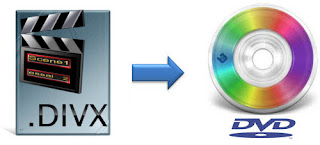
DVD Creator Key Features
☉ Convert all video files like MP4, AVI, MKV to DVD disc fast.
☉ Create DVD-5, DVD-9 disc, folder, and/or ISO image without quality loss.
☉ 1-click operation to create photo slideshows and burn to DVD easily.
☉ Present multiple menu templates and custom designs.
☉ Burn ISO image file to DVD disc in one click.
☉ Easy edit video effects, support 2D to 3D conversion.
1. Load divx video
Simply click "Add Video" button on the toolbar to load your DivX files. Several DivX files could be loaded at a time. You can rearrange the video order, preview videos, add external subtitle, choose desired subtitle and audio channel after DivX files importation.
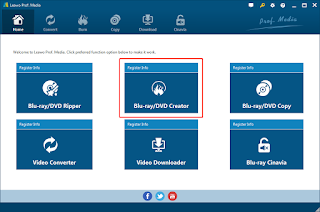
Note:
Leawo DVD Creator supports to burn divx to DVD disc, DVD folder or ISO Image file. If you plan to make DVD disc out of divx files, please be sure to prepare a blank DVD disc and a computer with recordable DVD-ROM. Then insert the disc into DVD-ROM.
After loading divx files, set the output disc type, bit rate and aspect ratio at the bottom.
3. Set disc menu
You can simply choose desired DVD menu from provided options on program right panel, and get an instant preview via clicking the middle of selected disc menu template. To make your DVD more stunning, you can click "pencil-shaped" button on the preview panel to change background picture, add background music, choose desired button and frame, et
4. Burning settings
Note:
If you only need to burn divx to DVD disc, select DVD disc recorder drive as output under the "Burn to" option.
Make sure your computer hard drive get enough storage if you want to create an ISO image file.
5. Burn divx file to DVD
As all necessary settings have been done, you can click "Burn" button on sidebar to start to convert divx to DVD. The full process will be finished within a short while. Then you can easily share your divx recordings with friends, watch them on DVD player or wide-screen TV, etc.
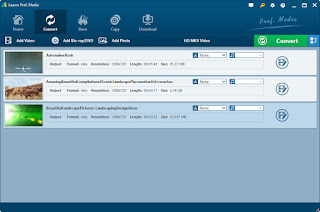
After setting disc menu, click the big green "Burn" button for more essential settings: "Burn To" (select DVD disc drive here), "Volume Label", "Save to", etc. If you want to set Burning Engine and TV Standard, open the wheel icon and Burn option on the upper-right corner
Note:
If you only need to burn divx to DVD disc, select DVD disc recorder drive as output under the "Burn to" option.
Make sure your computer hard drive get enough storage if you want to create an ISO image file.
5. Burn divx file to DVD
As all necessary settings have been done, you can click "Burn" button on sidebar to start to convert divx to DVD. The full process will be finished within a short while. Then you can easily share your divx recordings with friends, watch them on DVD player or wide-screen TV, etc.
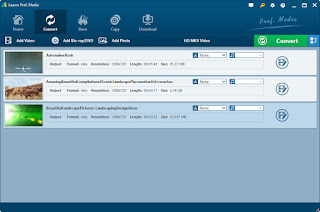


uTorrent 3.5.5 Build Crack allows users to quickly download files from several pairs and supports RSS feeds, a programmer and a speed limiter.
ReplyDeleteSolidworks Crack
Bitdefender Total Security Crack
NordVPN Crack