Many people have reflected that the battery
life of iPhone is not long enough as expected. In fact, the battery life
problem is quite common in all smartphones. Today, let’s take a look on what Joe
Aimonetti said about the battery issues, an experienced writer CNet.
Users have been reporting battery issues
with their iPhones and iPads after upgrading to Apple's latest iOS update,
version 5.1.1. A few simple procedures should get you back on your way.
After Apple's iOS 5.1.1 update was released
last week, several users began reporting that their iOS devices had taken a
significant battery life hit.
If you find your device is not getting the
battery life it once was, a few troubleshooting tips provided by Apple Support Communities user sbaily4
could be of help.
First, be sure you have a good backup of
your iPhone or iPad. Plug your device into your Mac or PC, open iTunes, and sync
it.
Open Settings and tap to navigate to
General > Reset. Tap "Reset All Settings" at the top of the
screen. This option does not delete your content (music, videos, photos, or
apps) so you won't lose anything important.
Your iPhone or iPad will then prompt you
for basic setup information including reconnecting to your Wi-Fi network, as if
you had just purchased the device. Now, use your device so that the battery
drains completely to zero percent.
Now, plug your device into a power source
(preferably a wall outlet) and let it charge, undisturbed, to a full 100
percent. If your battery percentage is not showing up, open Settings and
navigate to General > Usage. Under battery usage, flip the switch to On.
This process should resolve any battery
issues resulting from the iOS 5.1.1 update, especially if it was performed over
the air. If you find that your battery life is still not up to par, plug your
device into your Mac or PC, open iTunes, and perform a restore -- first from a
backup and then, if that does not resolve the issue, as a new device.
Have you experienced any issues, battery
life or otherwise, after upgrading to iOS 5.1.1? Let me know in the comments!
Source from: http://reviews.cnet.com/8301-31747_7-57436506-243/how-to-fix-battery-issues-after-upgrading-to-ios-5.1.1/
Source from: http://reviews.cnet.com/8301-31747_7-57436506-243/how-to-fix-battery-issues-after-upgrading-to-ios-5.1.1/
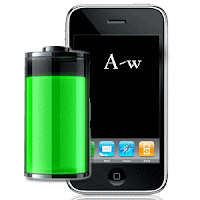

No comments:
Post a Comment